You can Download Chapter 12 Applications of Computers in Accounting Questions and Answers, Notes, 1st PUC Accountancy Question Bank with Answers Karnataka State Board Solutions help you to revise complete Syllabus and score more marks in your examinations.
Karnataka 1st PUC Accountancy Question Bank Chapter 12 Applications of Computers in Accounting
1st PUC Applications of Computers in Accounting One Mark and Two Marks Questions and Answers
Question 1.
Give the meaning of computer.
Answer:
Computer is an electronic device/Machine, which is capable of performing a variety of operations as instructed by operator.
Question 2.
State any two elements of computer system Answer: Two elements of computer system are:
Answer:
- Hardware: A physical components, it includes key board, mouse, monitor etc.
- Software: A set of programmes, which is helpful to work with Hardware.
Question 3.
State any two components of computer.
Answer:
Two Components of computer are:
- Input unit
- Central Processing unit (CPU)
- Output unit.
Question 4.
State any two units of cpu.
Answer:
Two units of CPU are:
(a) Arithmetic and Logic unit (ALU)
(b) Memory unit
(c) Control unit
![]()
Question 5.
What do you mean by super computers?
Answer:
It is a type of computer. It is large in size and their storage capacity is also very large. They work with a super speed.
Question 6.
Give the meaning of micro computers.
Answer:
It is a type of computer. It is very small in size. The memory power and speed of computer is limited.
Question 7.
What are mini computers?
Answer:
Mini computer is comparatively small in size and less cost. The memory and speed is medium.
Question 8.
What do you mean by mainframe computers?
Answer:
A large computer called main frame computer. Its components are fitted in large frame.
Question 9.
State any two types of computers.
Answer:
The types of computer are:
- Super Computer
- Main Frame Computer
- Mini Computer
- Micro Computer.
Question 10.
Give the meaning of flow chart.
Answer:
A Flow Chart is a pictorial representation of an algorithm that uses symbols to denote different types of instructions. The actual instructions are written with in the boxes using clean and concise statements.
Question 11.
Write any two symbols of a flow chart.
Answer:
Two symbols of flow charts are:
(a) Terminal symbol
(b) Input – output symbol
Question 12.
What is Accounting Information System (AIS)?
Answer:
AIS is a transaction based in formation system as it deals with the economic events taking place in the enterprise.
Question 13.
What is Management Information System (MIS)?
Answer:
MIS is a system that provides the information necessary to take decisions and manage an organisation effectively.
Question 14.
Give the meaning of automation of accounting.
Answer:
Automated accounting is an approach to maintaining upto – date accounting records with the aid of accounting softward.
Question 15.
What do you mean by report?
Answer:
Report is the official explanation to the appointing authority. Auto mated accounting provides report as per the requirement of organisation.
Question 16.
Give the meaning of ready made software?
Answer:
It is a source of accounting system software. The accounting software available, off the shelf are Ready made software.
Question 17.
What is customised software?
Answer:
The term customised software means making changes in the ready made software to suit the specific requirement of the user
![]()
Question 18.
State the meaning of tailor-made software.
Answer:
The term ‘Tailor – made software refers to designing and developing user specific software.
Question 19.
What is meant by Computerised Accounting?
Answer:
Computerised Accounting is a business programme designated to provide experience in utilizing various data base and word processing programs. This program is Job Oriented curriculum designed to work closely with business.
Question 20.
State two features of Computerised Accounting.
Answer:
Following are the two features of Computerised Accounting:
(a) It is an accounting information system which deals with transactions which are of financial nature and can be expressed in terms of money.
(b) Data accuracy and user friendly.
(c) It is simple and well structured information system defined by professional bodies.
Question 21.
State any two differences between Manual Accounting and Computerised Accounting.
Answer:
Following are the two differences between Manual Accounting and Computerised Accounting.
| Manual A/c | Computer A/c |
| (a) Manual Accounting consuming is more time | (a) Computerised Accounting is less time consuming. |
| (b) Manual Accounting requires more man power | (b) Computerised Accounting can be managed by only one person. |
Question 22.
State any two advantages of Computerised Accounting.
Answer:
Following are the two advantages of Computerised Accounting:
(a) It provides accounting and statutory reports to the different users.
(b) It provides the record of accounting information or transactions which have taken place ‘ in an organisation.
Question 23.
State any two limitations of computerised Accounting.
Answer:
Following are the two limitations of the Computerised Accounting:
(a) Computerised Accounting requires more financial feasibility.
(b) It requires data security to be provided by the software to avoid manipulation by the multi users.
Question 24.
State any two factors to be considered while introducing Computerised Accounting.
Answer:
Following are the two factors which should be taken into consideration while introducing Computerised Accounting.
(a) Flexibility: Computerised Accounting system needs to be flexible and capable of adapting to the changes in the business environment and information technology.
(b) Reliability: Computerised Accounting must be designed to ensure that they do not accept erroneous data or incomplete records.
Question 25.
State any two areas in which Computerised Accounting is commonly used.
Answer:
Following are the two areas in which Computerised Accounting is commonly used.
(a) Payroll Accounting
(b) Stores Accounting.
![]()
Question 26.
State any two important aspects of Computerised Accounting.
Answer:
Following are the two important aspects of Computerised Accounting.
(a) Data Processing
(b) Spread Sheets.
Question 27.
What is meant by Data Processing?
Answer:
Data Processing is defined as series of actions or operations that convert collection of facts and figures into useful information.
Question 28.
What is meant by data representation?
Answer:
Data representation is related to storage of data, processing of data and interpretation of data to receive required results. It is basically of two types namely characters and numbers.
Question 29.
What is meant by concept of Computer files?
Answer:
Computer files are either programs or data. A program is a set of instructions given to computer and data is a collection of financial information that is needed to process the programs.
Question 30.
What is meant by Accounting Package?
Answer:
Accounting Package means a collection of programs which process accounting information or data to provide required results in the form of financial statements to users.
Question 31.
What is meant by Tally?
Answer:
Tally is an accounting package used to maintain day to day transactions to prepare financial statements of a business organisation relating to Income, Expenditure, Assets and Liabilities.
Question 32.
What is meant by Voucher Entry?
Answer:
Voucher entry is a proof of transaction which is also copy of transaction.
Question 33.
What is meant by Window Based Business Accounting Packages?
Answer:
Window based accounting packages are used in recording, classifying and summarising transactions and events which are of financial character and interpreting the results there of.
Question 34.
Name any two window based business accounting packages.
Answer:
The two window based accounting packages are:
(a) Tally
(b) MS-Excel
Question 35.
What is file in Computerised Accounting?
Answer:
A file is a collection of organised records related to each other.
![]()
1st PUC Applications of Computers in Accounting Additional Questions and Answers
Question 1.
State the different elements of a computer system.
Answer:
A computer system is mainly composed of the following six elements:
Hardware: It includes all the physical components of a computer such as, keyboard, mouse, monitor, processor, etc. These can be touched and a user inputs commands through them. Software: It is referred to a set of the programs that enables a computer to perform its tasks or commands given by the user. There are following six types of software.
a. Operating System
b. Utility Programs
c. Application Software
d. Language Processors .
e. System Software
f. Connectivity Software
People: It constitutes the most important part of a computer system. It basically refers to the individuals or the users who interact with the computer through the use of hardware and software. The following are the people who are involved in a computer system.
a. System Analysts
b. Operators
c. Programmers
Procedures: A series of operations that are executed in a certain manner in order to achieve a desired set of results is known as ‘Procedures’. There are mainly following three types of procedures.
a. Hardware-oriented Procedures
b. Software-oriented Procedures
c. Internal Procedures
Data: The facts that are gathered and entered into a computer system is known as ‘Data’. It may comprise of numbers, text, graphics, etc.
Connectivity: This refers to the manner, in which a computer system is connected to the other electronic devices through telephone lines, microwave transmission, satellite link, etc., is known as ‘Connectivity’.
Question 2.
List the distinctive advantages of a computer system over a manual system.
Answer:
The following are some of the distinctive advantages of a computer system over a manual system.
a. High speed
b. Accuracy
c. Reliability
e. Storage
d. Versatility
Question 3.
Draw block diagram showing the main components of a computer.
Answer:
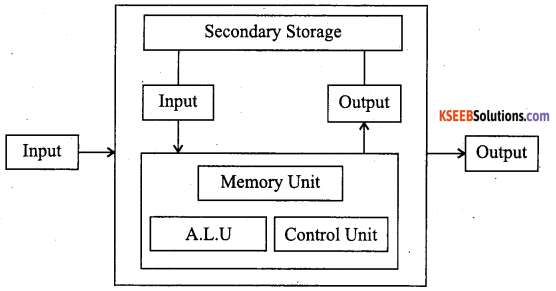
Question 4.
Give three examples of a Transaction Processing System.
Answer:
Transaction Processing System (TPS) refers to a computerised system that records, processes, validates and stores routine transactions that occur in various functional areas of a business on daily basis. Some of the examples of Transaction Processing System- a.Fe enlisted as:
a. Automatic Teller Machine (ATMs): These are those machines that handle the bank transactions through the use of specialised computer programs.
b. Payroll Applications: These are the applications that help to execute payroll programs using terminal and online processing. These are commonly used for preparing payroll or salary of the employees.
c. Order Processing: With the help of TPS applications, orders are collected from clients either manually or through mails and telephonic calls. Thereafter, these orders are processed to initiate invoicing, account receivables and inventory control processing. These are now-a-days widely used in almost every spheres of business, such as online purchasing of tickets, online booking, etc.
![]()
Question 5.
What is Accounting Information System?
Answer:
An Accounting Information System (AIS) is a system that identifies, collects, processes, summarises, generates and presents information about a business organisation to a wide variety of users.
Question 6.
State the various essential features of an accounting report.
Answer:
The following are the various features of an accounting report:
(a) Relevance
(b) Accuracy
(c) Timeliness
(d) Conciseness
(e) Completeness
Question 7.
Name three components of a Transaction Processing System.
Answer:
The following are three main components of a Transaction Processing System (TPS):
(a) Input: A computerised accounting system accepts the complete transaction data as input through the process of data collection, data editing, data validation and data manipulation.
(b) Storage: The system stores the inputted data in computer storage media such ashard disk.
(c) Output: The stored data, through the process of report generation and query support can be retrieved and processed as and when required for generating an accounting report as output.
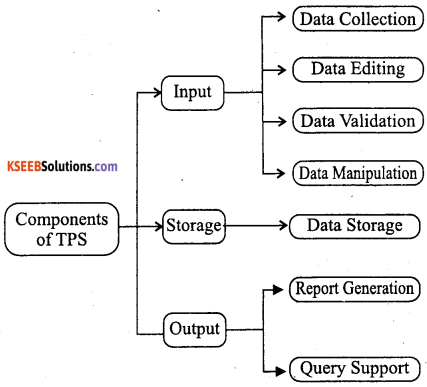
Question 8.
Give example of the relationship between a Human Resource Information System and MIS.
Answer:
Management Information System (MIS) is a planned system of collecting, processing,storing and disseminating the data in the form of information to perform the task of decision making and management of an organisation.
Human Resource Information System (HRIS) maintains the records of the employees and prepares salaries and wages payable to them.
Relationship between MIS and HRIS
HRIS provides MIS with the information such as, the qualifications, skills, experiences and past performances of an individual employee. The MIS in turn uses this information to take appropriate decisions. This helps in placing the right person with right qualities at right job positions. This also helps in making decisions regarding promotions and increments of the employees.
Question 9.
Explain the components of computer.
Answer:
The functional components of computer system are:
1. Input unit: It controls various input devices which are used for entering data into the computer system. Key board and mouse are the input device.
2. Central Processing unit: It is the Brain of computers. It processes all the functions ofcomputer. It controls the flow of data by directing the data to enter system. It has 3 main units they are:
(a) (ALU) Arithmetic and Logic unit: It is responsible for performing all the arithmetic computations and logical operations involving comparisons among variables.
(b) Memory unit
(c) Control unit
3. Output unit: After processing data, the information produced according to a set of instruction need to be made available to user in a human readable and understandable form.
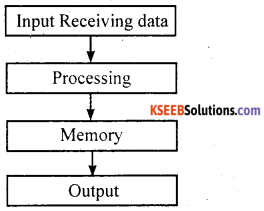
Question 10.
State the areas in which computerised accounting is commonly used.
Answer:
Computer Accounting is commonly used in the following areas.
(a) Transactions Processing.
(b) Payroll accounting.
(c) Debtors accounting.
(d) Stores accounting.
(e) Preparation of budget.
(f) Preparation of financial statements.
![]()
Question 11.
Explain any five features of Accounting Information System
Answer:
The features of the computerised Accounting are:
(a) It deals with transactions which are of financial nature and can be expressed interms of money.
(b) It deals with transactions, information to customers, share holders, statutory authorities and manager.
(c) It is simple and well structured accounting system based on accounting principles and procedures.
(d) It is used to prepare financial statements, budgets and forecasts.
(e) The source of data is mainly internal to the enterprise and data bases one well defined, integrated anti controlled.
(f) It is subject to greater risk of security and more prone to unauthorised access and computer crimes.
Question 12.
Explain the types ofManagement Information System (MIS) reports
Answer:
The different types of MIS reports are:
1. summary report: It summarises all activities of the organisation and present in the form of summary reports. Ex: P & L a/c, Balance sheet.
2. Customer /supplier reports: According to the specifications of the management it will be prepared. Ex: Purchase analysis, reminder letter etc.
3. Demand reports: This report will be prepared only when the management requests them. Ex: Bad debts report etc.
4. Exception reports: According to the conditions or exceptions the report is prepared.
5. Responsibility reports: The MIS streetcars specifies the premises of management, responsibilities. Ex: Cash position report etc.
Question 13.
Explain the differences between Manual Accounting and Computerised Accounting.
Answer:
Following are the differences between manual accounting and computerised accounting:
| S. No. | Manual Accounting | Computerised Accounting |
| 1. | It is more time consuming. | It is less time consuming. |
| 2. | It requires more paperwork. | It requires less paper work. |
| 3. | Retrieval of data is difficult. | Retrieval of data in very easy. |
| 4. | Requires more man power. | Requires less man power. |
| 5. | Modifying records is difficult. | Modifying records is easy. |
| 6. | It is more prone to errors. | It is reliable and error-free. |
Question 14.
Explain any five advantages of computerised accounting system.
Answer:
The advantages of computerised accounting are as follows:
(a) It is less time consuming in preparing financial statements.
(b) It is more reliable and error-free.
(c) It requires less man power to prepare accounts of an organisation.
(d) it is very easy to modify records of accounts.
(e) it requires less paper work.
(f) Retrieval of data is very easy in this system
Question 15.
Explain the limitations of Computerised Accounting.
Answer:
Following are the limitations of the computerised Accounting:
(a) It is subject to greater degree of risk of security and more prone to computer crimes.
(b) It depends on power supply to run the computer.
(c) A person has to be computer literate to use computer accounting.
(d) It requires highly reliable system to record day today transactions of business to provide accurate results.
Question 16.
Explain the various types of accounting software.
Answer:
Window based accounting packages are used in classifying, summarising transactions and events which are of financial character and interpreting the results there of.
The different window based business accounting packages are :
(a) Tally.
(b) MS-Excel.
Tally is user friendly software package and can be even be used by a new user. It is flexible and can be customised to suit daily work schedule and needs like customising voucher, balance sheet, etc. Tally has high security against data tampering to access and use of the data.
![]()
Question 17.
Write the advantages and dis-advantages of readymade software.
Answer:
| Advantages | Dis-advantages |
| It is cost effective | The output in physical form is a slow process. |
| It saves time and customised services. | It grouping of accounts is in correct, it will lead to misleading results. |
| The software are readily available and used by a number of users. | It does not have the facility of secondary back up stored data. In case of loss of data cannot be recovered. |
| After sales services are provided. So, maintenance is very easy. | |
| The software developed by experience, so practical problems are very less |
Question 18.
Write the advantages and disadvantages of tailor-made software.
Answer:
| Advantages | Dis-advantages |
| Well Trained users use the soft ware. So maximum utilisation possible | The cost of development and Maintenance is higher compare to other software. |
| It always user specific, takes, care of the accounting reports & MIS. | Conversion take large time form one level to other level. |
| The problems faced can be countered immediately. So maintenance is goods | It grouping of accounts is in correct will leads to misleading results. |
Question 19.
What are the factors to be considered while introducing Computerised Accounting in a Business Concern?
Answer:
Following are the factors to be considered while introducing Computerised Accounting in a Business Concern.
(a) Efficiency: Cost effectiveness is an important factor to be considered while introducing Computer Accounting.
(b) Flexibility: A business concern should be capable of adapting to changes in business environment. Hence the flexibility factor has to be taken into consideration.
(c) Simplicity: It should be simple and user friendly to introduce in a business organisations.
(d) Reliability: Reliability is another factor to be considered based on accounting principles and procedures while introducing computerised accounting in business.
(e) User acceptance: User acceptance and involvement is also considered in adopting Computer Accounting.
Question 20.
State the important aspects of computerised accounting.
Answer:
Following are the important aspects of Computer Accounting.
(a) Data Processing.
(b) Data representation
(c) Spread sheets
(d) Word processing
(e) Tally
(f) Window based business accounting packages.
Question 21.
Explain the advantages and disadvantages of data base system.
Answer:
The advantages of data base systems are:
(a) The integration and sharing of data files minimises the duplication and redundancy of data to a great extent.
(b) Integration of data files also result in a considerable savings of storage space in data entry and data storage costs.
(c) Faster preparation of information to support non-recurring tasks and changing conditions is possible.
(d) Updation of data becomes easier due to integration of files.
(e) It is simple and reliable system.
(f) The query language facility helps non-programming personnel to access the data-base for information needed without the help of any programmer.
Disadvantages of data base system are:
(a) More complex and expensive software resources are required.
(b) Sophisticated security measures must be implemented to prevent unauthorised access of data.
(c) Hardware or software failures might result in destruction of vital data base contents.
Question 22.
Briefly explain the types of files.
Answer:
The different types of files are:
- Master file: This file contains all records and it is a permanent file for information.
- Transaction file: There files are created to record the transactions and keep detailed information.
- Reference file: In order to retrieve a record from a file, the reference file is searched to find out where the record could be located.
- Table files: It is a price list file.
- Report files: It consist of reports created using the information from other files.
- Historical files: These files are used to make comparisons between two periods.
- Back up files: As a safety measure, copies of files are made.
Question 23.
What is meant by accounting package? State the contents of it?
Answer:
Accounting package is defined as processing transactions, accounting data to prepare financial statements and management reports under the control of accounting principle and procedures to the requirements of users.
The contents of accounting packages are:
(a) Input (Transactions).
(b) Process (Processing accounting data).
(c) Output (Financial statements and management reports).
(d) Control (Accounting principles and procedures)
Question 24.
State the list of Accounts.
Answer:
The list of accounts used in computerised accounting are related to:
(a) Assets.
(b) Liabilities.
(c) Revenue.
(d) Expenses.
The output of computerised accounting system are related to:
(a) Financial Statements.
(b) Management reports (Rates, expenses, Analysed reports)
(c) Output documents like customer invoice, material purchase order, pay cheques, etc.
![]()
1st PUC Applications of Computers in Accounting Long Answers
Question 1.
‘An organisation is a collection of interdependent decision-making units that exists to pursue organisational objectives. In the light of this statement, explain the relationship between information and decisions. Also explain the role of Transaction Processing System in facilitating the decision-making process in business organisations.
Answer:
An organisation consists of various interdependent decision making units at every level of management and department. All these separate departments take decisions for their respective fields to achieve the desired common organisational objectives. The organisation as a whole needs to set its targets, draft plans and formulate various policies. These activities are based on the information (in form of data) regarding the past experiences and expected future conditions.
It is on the basis of this information that an organisation allocates its resources and attempts to accomplish its determined targets. Thus, it can be said that on one hand, information facilitates the decision making process while on the other hand, decisions took in the past acts as a pool of information in the future.
In this aspect, information forms the most crucial part of today ’s business environment this context, Transaction Processing System (TPS) has emerged as crucial component of the business operations. Transaction Processing System (TPS) refers to a computerised system that records, processes, validates and stores routine transactions that occur in various functional areas of a business on daily basis.
This system facilitates the decision making in a business organisation through the following processes:
(a) Data Collection: The TPS collects all the required data to complete one or more transactions. The data can be collected either manually or through other devices suchas scanners and point of sale equipment’s.
(b) Data Editing: The system checks the data for its accuracy, correctness and completeness.
(c) Data Validation: It refers to a process, where TPS verifies the data for its correctness and rectifies the errors, if detected.
(d) Data Manipulation: TPS performs the process of calculation, then processes and analyses the inputted data on a pre-set design.
(e) Data Storage: It places or stores the data in one or more database.
(f) Output Generation: TPS helps in creating and generating reports and also presents the reports generated in a pre-designed format either as hardcopy or softcopy.
(g) Query Support: TPS provides a mechanism enabling its users to raise’a query upon the stored data and extract the required information in required format as and when the need arises.
Question 2.
Explain, using examples, the relationship between the organisational MIS and the other functional information system in an organisation. Describe how AlSreceives and provides information to other functional MIS.
Answer:
Relationship between the organisational MIS and the other functional information system in an organisation:
1. MIS is a planned system of collecting, processing, storing and disseminating the data in the form of information to perform the task of decision making and management of an organisation.
2. An organisation basically operates in an environment, which is surrounded by its suppliers and customers. The informational needs of the organisation emerge from the business processes stratified into its various functional areas. Thus, in this sense, MIS has functional relationship with other functional management information system namely Manufacturing Information System, Human Resource Information System, Accounting Information System and Marketing Information System.
3. MIS receives information from these other functional information systems and uses the . received information to take appropriate decisions.
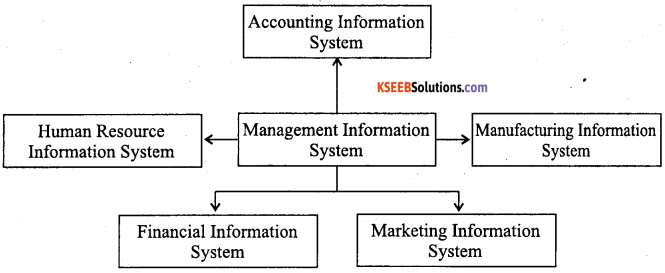
An Accounting Information System (AIS) is a system that identifies, collects, processes, summarises, generates and presents information about a business organisation to a wide variety of users. It is an important component of MIS. It receives and provides information to the various sub-systems of the MIS
Relationship between AIS, Manufacturing Information System and Human Resource
Information System
The Human Resource Department sends a list of workers to the Manufacturing Department. The Manufacturing Department on the basis of this information prepares a report on the performance of each worker and deductions to be made from the wages, if any. There after, this report is send to both Accounts Department as well as to Human Resource Department. After this, the Human Resource Department sends report to the Accounts Department to pay the wages.
The Accounts Department with the help of these reports calculates the amount payable and statutory dues and subsequently,makes the final payments to the workers. The report of the final payments is send to the HR Department and the Manufacturing Department by the Accounts Department.
Relationship between AIS and Manufacturing Information System
Business processes in the Manufacturing Department include the following activities:
a. Preparation of Plans and Schedules
b. Issue of Material Requisition Form and Job Cards
c. Issue of Stock and Inventory
d. Issue of Raw Material Procurement Orders
e. Handling Supplier Invoices
f. Payments to Suppliers
The AIS would accordingly include the process of:
a. Purchasing Orders
b. Payments to Suppliers
c. Preparing Inventory Status Reports
d. Preparing Reports of Accounts Payable
Relationship between AIS and Marketing Information System
Business processes in the Marketing and Sales Department involve the following activities:
a. Inquiry Process
b. Creation of Contacts
c. Entry of Orders
d. Dispatching Goods
e. Generation of Bills to Customers
The AIS would accordingly include the following activities.
a. Processing of Sales Orders
b. Authorisation of Credit
c. Keeping Custody of the Goods
d. Inventory Status
e. Shipping Details
‘An accounting report is essential report which must be able to fulfil certain basic criteria’.
![]()
Question 3
Explain? List the various types of accounting reports.
Answer:
When the collected data is processed and manipulated in a useful sense that can be understood by the users without any ambiguity, then it becomes information. When this relevant information is further summarised to meet a particular aim, it is called a report.
The content and the design of the report depend upon the level of management to which it is to be submitted. The various decisions are to be made on the basis of this report.
Irrespective of the content and design, every accounting report must fulfill the following criteria:
a. Relevance
b. Timeliness
c. Accuracy
d. Completeness Summarisation
The various types of reports used in MIS can be broadly categorised as follows
(a) Summary Reports: These are the reports that summarise all the activities of an organisation.
(b) Demand Reports: These are the reports that are prepared on the request and need of the management.
(c) Customer/Supplier Reports: These are the reports that are prepared as per the specifications of the management showing various aspects of the suppliers/customers.
(d) Exception Reports: These are the reports that are prepared in accordance with some specific conditions or exceptions.
(e) Responsibility Reports: These reports are prepared by the managers who are responsible for their respective departments.
Describe the various elements of a computer system and explain the distinctive features of a computer system and manual system.
A computer system is ideally composed of the following six elements:
1. Hardware: It includes all the physical components of a computer such as, keyboard, mouse, monitor, processor, etc. These can be touched and a user inputs commands through them.
2. Software: It is referred to a set of the programs that enables a computer to perform its tasks or commands given by the user. There are following six types of software.
a. Operating System: It is an integrated set of specialised programs that are meant to manage and control the resources of a computer. They make the computer userinter active, i.e. user-friendly. It means that operating system forms an interactive link between the user and the computer hardware.
b. Utility Programs: Utility Programs refer to the set of pre-written computer programs that are designed to perform certain supporting operations. Most of the utility software are highly specialised and are specially designed to perform a single task or a small range of tasks.
c. Application Software: These are user-oriented programs that are designed and developed for performing certain specified tasks.
d. Language Processors: These are the software that interpret or translate a program language into a machine language.
e. System Software: These are the software that controls the internal functions of the system such as reading data from the input devices.
f. Connectivity Software: These are the software that creates and controls the connection between a computer and a server with the purpose of sharing the data.
3. People: It constitutes the most important part of a computer system. It basically refers to the individuals or the users who interact with the computer through the use of hardware and software. The following are the people who are involved in a computer system.
a. System Analyst: They are the people who design the data processing system.
b. Operators: They are the people who write programs to implement the data processing system.
c. Programmers: They are the people who participate in operating the computers.
4. Procedures: A series of operations that are executed in a certain manner in order to achieve a desired set of results is known as ‘Procedures’. There are mainly following three types of procedures.
a. Hardware Oriented Procedures: Hardware Oriented Procedures provide details about various components of a computer and their uses.
b. Software Oriented Procedures: Software Oriented Procedures provide detailed set of instructions required for using the software of a computer system.
c. Internal Procedures: These procedures help in sequencing the operation or working of each sub-set of overall computer system.
5. Data: It refers to the facts that are gathered and entered into a computer system. It may comprise of numbers, text, graphics, etc.
6. Connectivity: This refers to the manner, in which a computer system is connected to the other electronic devices through telephone lines, microwave transmission, satellite link, etc., is known as ‘Connectivity’.
The mentioned below are some distinctive features of a computer system and a manual system.
1. Accuracy: The computations and operations performed by a computer are highly accurate and correct. If any error is detected it may be due to input of the wrong data or wrong command by the user. As against this, in manual system the results generated or produced by the human beings are not very accurate due to carelessness, boredom and fatigue.
2. Speed: Computer systems require far less time than the manual systems in performing a task. Modem computers can perform 100 million calculations per second.
3. Reliability: It may be beyond the human capabilities to work continuously for long hours. Often people get tired, lack concentration and may feel mental stress while working out huge volume of data that involves tedious calculations. Computer systems overcome these limitations very easily. A computer can easily perform variety of tasks with great precision and accuracy, thereby making the results highly reliable.
Versatility: Computers are designed to perform a variety of task and has wide application in various areas such as, business, industry, etc. As against this, in manual systems human beings can perform only a few specialised tasks and thus are lesser versatile.
4. Storage: Computers have a huge storage capacity and can store huge volume of data in a very small physical space. For example a typical main frame computer can store billions of characters and thousands of graphic images. As against this, the capabilities of manual system are no where close to this.